How to use Vlookup with multiple criteria in Excel, this post will guide you Vlookup on Two or More Criteria Columns.
The general formula to Vlookup with Multiple Criteria in Excel is combine Vlookup function with Choose function array fomula:
In the example, we want to lookup employee department using VLOOKUP with three columns criteria: First, Last, Group. You can enter the formula in E2 cell as follows:
Watch tutorial video on Youtube
Conclude: Choose function with array formula is very useful for work, in the following article I will show you how to use the Choose function array formula.
The general formula to Vlookup with Multiple Criteria in Excel is combine Vlookup function with Choose function array fomula:
=VLOOKUP(val1&...&valn,CHOOSE({1,2},val1&...&valn,col_index),2,0)Press Ctrl + Shift + Enter keys to run array formula.
In the example, we want to lookup employee department using VLOOKUP with three columns criteria: First, Last, Group. You can enter the formula in E2 cell as follows:
=VLOOKUP(B2&C2&D2,CHOOSE({1,2},B5:B9&C5:C9&E5:E9,D5:D9),2,0)Press Ctrl + Shift + Enter keys to run array formula.
Watch tutorial video on Youtube
Conclude: Choose function with array formula is very useful for work, in the following article I will show you how to use the Choose function array formula.
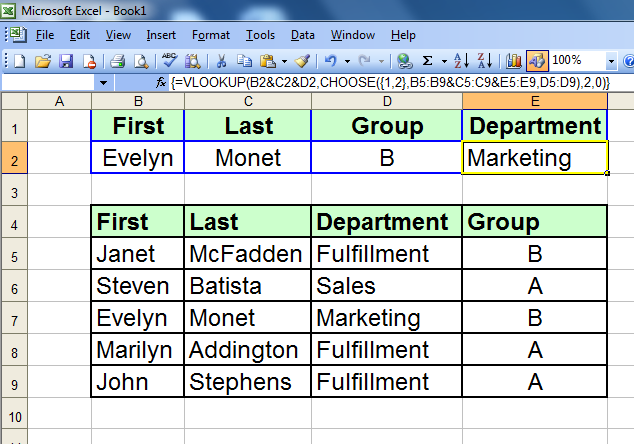
0 comments:
Post a Comment